SDR-Kits (https://www.sdr-kits.net/DG8SAQ-VNWA-models), offers the VNWA 3E. This is 2-port 1 kHz to 1.3 GHz VNA with impressive specs. It hits the sweet spot for PDN component measurements nicely (see the article in this issue about this application). Price is $500, shipping and calibration kit included.
The nano VNAs, available from Amazon and R&L Electronics, are incredibly low-cost network analyzers. There are two models, both of which have color touch screen displays, and are controlled by a personal computer using VNA-QT software for Linux or Windows:
-
V1, 10 kHz-1.5 GHz, 2.8” display, USD $55
-
V2, 50 KHz-3 GHz, 2.8” display, USD $106
The number of frequency points is fixed at 101 for the V1, and 201 or 1024 for V2. The output is actually not a sine wave but more square like, the output power level is not adjustable, and the dynamic range is limited. A rechargeable battery, calibration kit, and USB-C (V1) or USB (V2) cable are included.
The mRS mini VNA tiny, (http://miniradiosolutions.com/) 1 MHz-3 GHz, USB/no display, $550 is a two port USB-attached instrument from Germany. It is considerably more expensive than the nano VNAs, and does not have a built-in display. Figure 6 shows the unit and the optional calibration kit.
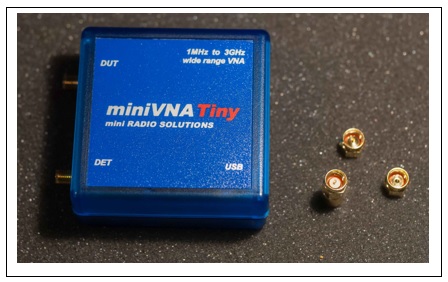
Fig. 6. Picture of mini VNA tiny with optional calibration kit
This unit is a two port, USB-powered VNA, which enables both reflection and transmission measurements. The former is useful for antenna analysis, while the latter provides for through measurements of loss through filters, PCB traces, cables, etc. However, there is no way to perform true four port differential measurements. It offers 10 Hz minimum frequency step size, a maximum of 23000 frequency points, up to 70 dB dynamic range, and a signal generator mode.
Calibration can be performed using a simple set of one port standards (open, short, load), and the data can be recalled for subsequent measurements. User-defined presets can be created for custom sweep definitions. The measured data may be exported to an Excel (.xlsx) or comma separated value (.csv) file including various parameters such as real and imaginary impedance, magnitude and phase of impedance, standing wave radio (SWR), and group delay. S-parameter export is also available, but only to .csv format, not Touchstone. A sample screen shot of the vna/J program GUI is shown in Figure 7, and a partial exported Excel data file is shown in Figure 8. The example shown is for a non-resonant multiband antenna for the US HF (short wave) amateur bands.
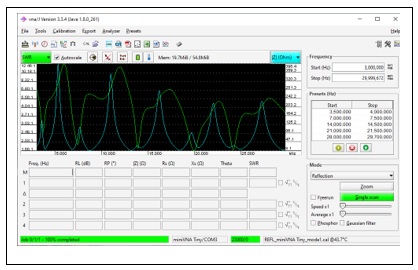
Fig. 7. Screen shot of mini VNA tiny measurement
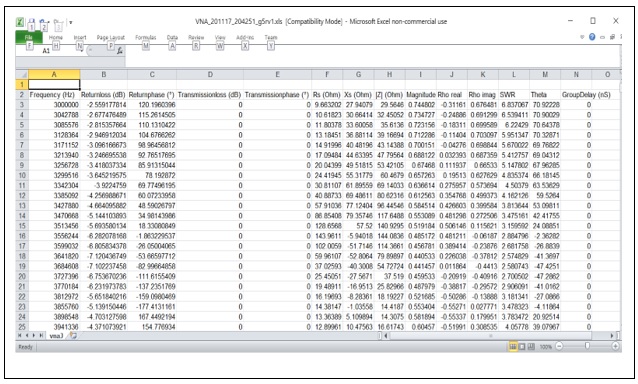
The vna/J software available for the VNA tiny is Java-based, and is available for Windows, MAC OS X, and Linux. A Users’ Guide is available, but it is much older (version 3.3, 1 Nov. 2019) than the latest version (3.4.6, 27 Nov. 2020) of the software. It is quite extensive and details the options available in the software. The author is very responsive to questions by email.
Experience with the VNA tiny is mixed, but generally positive. The maximum frequency of 3 GHz is nice, especially at this price point. The analyzer works as expected, but no comparison has been made to the results with a nanoVNA nor a commercial VNA. The vna/J software operates the analyzer, including calibration and measurement, and performs data export, but is not as user-friendly as this author would like. The lack of Touchstone export capability could be limiting, but probably not a show-stopper for the home user.
However, that does limit the usage of the data with a simulator. It would not be difficult to write a conversion program to generate a Touchstone file in log magnitude and phase format from the exported .csv file from vna/J, though the use of constant frequency spacing or frequency interpolation may be needed for some simulators. The ability to create presets is nice, as well as the capability to define different frequency step sizes in different frequency ranges in the same measurement.
Spectrum Analyzers and SDRs
This category includes traditional analog and real-time spectrum analyzers, and SDRs that can be used as a spectrum analyzer.
The Hugen tinySA ( http://www. https://www.tinysa.org/wiki/) is a 350/960 MHz spectrum analyzer with a 71 mm (2.8 inch) color display and USB port. It’s available for approximately $50 from Alibaba, AliExpress, and R&L Electronics (in USA). The maximum number of scan points is 290, which is somewhat limited; the unit uses switchable resolution bandwidth filters of 2.6 and 640 kHz. It includes a calibration signal generator for self-testing. A lengthy review of the tinySA in English is available at https://www.hamcom.dk/TinySA/Description_of_TinySA_a_real_Spectrum_Analyzer_for_little_money.pdf.
Nooelec RTL-SDR, (https://www.nooelec.com/store/sdr.html) 25 MHz-1.7 GHz, $62. The RTL-SDR is not really a spectrum analyzer per se, but a software-defined receiver based on an RTL820T European Digital Video Broadcast (DVB-T) IC that can be used as a spectrum analyzer. It was designed for television reception, but it can also be used as a spectrum analyzer. The receiver dongle plugs into a USB port on a computer, and it has an SMP connector with which to connect an antenna (included) or signal source (see Figure 9).
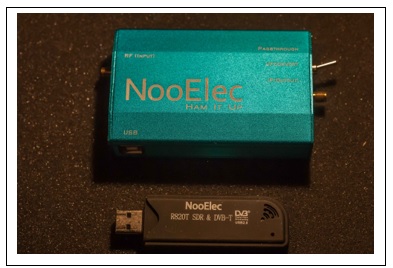
It uses the Airspy sdrsharp software, which plots a spectrum display as shown in Figure 10, including waterfall, and includes demodulation capability for many popular signal types. Note the strong FM broadcast station at 101.5 MHz and a weaker station at approximately 102.6 MHz.
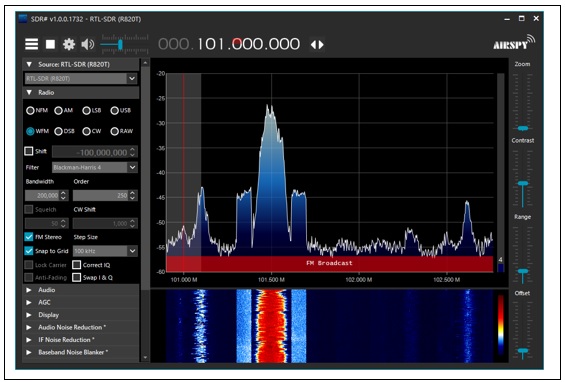
Fig. 10. RTL-SDR spectrum display using sdrsharp
There are multiple versions of the RTL-SDR dongle, and the minimum receive frequency varies between them; this author’s version is 70 MHz, but some are as low as 25 MHz. In order to listen to frequencies below the minimum, one approach is to use an upconverter such as the Ham-it-Up (which is also inexpensive) between the antenna and the SDR. Depending on the version, the converter uses either a 100 MHz or 125 MHz crystal, so the SDR frequency is that much above the real receive frequency.
The SDR works quite well, with the main limitation being the receive bandwidth. Display adjustments include Zoom, and range and offset of the waterfall. The modulation type is selected from a large number of choices, which makes experimenting easy. The demodulated signal is played through the host PC’s speaker.
The ADALM-Pluto, (http://wiki.analog.com/plutosdr) 325 MHz-3.8 GHz SDR sells for $150. This unit is also an SDR, part of a learning module from Analog Devices. Its frequency range is 325 MHz-3.8 GHz, and it does not have a display. It uses a USB connection to a computer, and MATLAB and Simulink are supported.
Rigol (https://www.rigolna.com/ ) has a spectrum analyzer for $699, at the upper limit to an engineer’s personal budget. The DSA705 DSA705 (100 kHz-500 MHz), or DSA710 (1 GHz) is a conventional analog spectrum analyzer with a 200 mm (8 inch) color display, a digital IF with 100 Hz minimum resolution bandwidth, optional PC software, optional EMI filter and quasi-peak detector, etc.
SDR-Kits SDRPLAY RSPdx, (http://www.sdr-kits.net) is a 1 kHz-2GHz unit selling for £158 (~$209). Like the RTL-SDR, the RSPdx is a 1 kHz-2 GHz software-defined receiver which can also be used as a spectrum analyzer.
Seeed Technology (https://www.seeedstudio.com/blog/2020/03/19/work-from-home-what-do-you-need-for-an-electrical-engineers-home-lab-2/) offers these two options:
-
The WSUB1G (109990010) 240-960 MHz unit for $139. This is a handheld unit that uses the RF Explorer software, features peak hold, averaging, and other functions, and has a frequency span of 112 kHz-100 MHz. Resolution bandwidth is 2.6-600 kHz.
-
The RF Explorer 3G kit (#109990009) spans 15 MHz-2.7 GHz. This kit bundles the WSUB1G with a RFEMWSUB3G expansion module to extend the maximum frequency to 2.7 GHz. It sells for $269 with a 30 weeks lead time.
DMM (or DVM)
Finally, what lab is really equipped without a digital multimeter (DMM)? When you want to measure the DC voltage of a battery, or the continuity of a channel, check a resistor value, or even measure the capacitance of an unmarked capacitor, it's handy to have a simple, feature rich, digital multimeter. While there are hundreds to choose from, one favorite is the
-
ANENG 8009 unit. It is $25 from AliExpress and $42 from Amazon.
In addition to the usual DMM functions, with a read out count of 9999 digits, it also has a frequency meter, a capacitance meter, and a square wave signal source. With all of its features, accuracy, and ease of use, it is a must have instrument in any home lab. Others worth considering include:
-
Wavetek DM27XT. This DMM measures AC/DC voltage up to 750 V, AC/DC current, resistance, and capacitance.
-
Fluke AM-530. This DMM measures AC/DC voltage up to 600 V, AC/DC current, resistance, frequency, capacitance, and temperature.
Summary
The future will be a new normal. Information workers and some engineers will probably spend more time working from home. Why not take advantage of the low-cost electronics revolution to place in your hands a wide range of instruments and software tools? They will never replace high-end professional level tools, but they can be perfectly adequate for home engineering projects, and they fit an engineer’s personal budget.
If you’ve never used one of these types of tools before and want an entry point to take them for a test drive and channel your home time into constructive engineering time, these options can be your “gateway” into professional-level versions.
But even more importantly, having these sorts of tools, affordable on a personal budget, lying around your home office, lab, or workshop means they will be available to the next generation of young engineer wannabees.
For many of us, it was one incident where we experienced the thrill of building something, or seeing the invisible, or predicting a complex behavior that we later saw realized in hardware that ignited that spark and lead to our engineering careers. The opportunity to play with some of these very low-cost tools may also excite the next generation.
Authors
Eric Bogatin, Ph. D. is an adjunct professor at the University of Colorado-Boulder, a Signal Integrity Evangelist with Teledyne LeCroy Corp., and Technical Editor of the SI Journal.
Joseph C. (Jay) Diepenbrock is an independent consultant with SIRF Consultants, LLC.
[1] Touchstone is a registered trademark of Keysight Technologies.
Related Content: Check Out some Home Labs of the Stars Here

